View Traffic on Yahoo! Maps
Click on Title for Direct Link
Now you can get driving conditions, incident reports, and more.
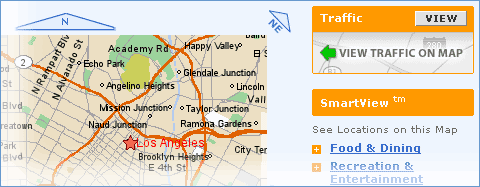
Step 1: Click on the traffic "View" link in the upper right section of your Maps page.
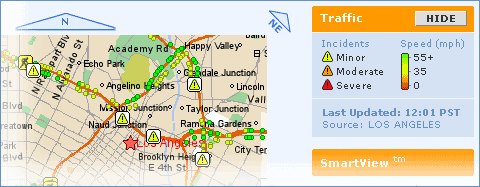
Step 2: Your map will display icons that show:
- construction sites
- incident reports
It will also display color-coded indicators that represent:
- speed of traffic
- severity of each incident

Step 3. Click on one of the traffic icons and you'll see additional information about each reported incident including:
- time reported
- time resolved


0 Comments:
Post a Comment
Subscribe to Post Comments [Atom]
<< Home